







Logitech Combo Touch for iPAD
36,999৳ Original price was: 36,999৳ .29,499৳ Current price is: 29,499৳ .
Logitech Combo Touch
- 4 Modes: Type, View, Sketch, Read
- Keyboard Type Detachable keyboard
- Backlit Keys Yes
- Viewing Angles
- Type Mode: 60°
- Sketch Mode: 20°
- Power and Connectivity
- Power by iPad via Smart Connector
Description
Logitech Combo Touch for iPad
Tech Specs
| Dimensions | Combo Touch for iPad (10th gen) Height: 7.52 in (190.9 mm) Width: 9.97 in (253.3 mm) Depth: 0.74 in (18.7 mm) Weight: 20.18 oz (572 g) Combo Touch for iPad (7th, 8th & 9th gen) Height: 7.68 in (195 mm) Width: 10.12 in (257 mm) Depth: 0.89 in (22.55 mm) Weight: 21.52 oz (610 g) |
| Modes | 4 Modes: Type, View, Sketch, Read |
| Keyboard Type | Detachable keyboard |
| Backlit Keys | Yes |
| Viewing Angles | Type Mode: 60° Sketch Mode: 20° |
| Power and Connectivity | Power by iPad via Smart Connector |
| Case | Space to stow Logitech Crayon or Apple Pencil Front, back and corner protection Access all ports: Camera / Lightning or USB-C |
| Keyboard | Up to 16 levels of adjustable backlighting Full row of iPad OS shortcut keys Combo Touch for iPad (7th, 8th, 9th & 10th gen) 0.71 in (18mm) key pitch 0.04 in (1mm) key travel |
| Row of iPadOS Shortcut Keys (Left to Right) | Combo Touch for iPad (10th generation) Home Screen brightness down Screen brightness up Dictation Onscreen keyboard Screenshot Key brightness down Key brightness up Previous track Play/pause Next track Volume mute Volume down Combo Touch for iPad (7th, 8th & 9th gen) Home Screen brightness up Onscreen keyboard Search Key brightness down Key brightness up Previous track Play/pause Next track Volume mute Volume down Volume up Lock |
| Logitech Control App | For the best experience, keep your Combo Touch firmware up to date using the Logitech Control app(https://apps.apple.com/us/app/logitech-control/id1497377584). |
| Part Number | Oxford Grey English for iPad (10th gen) : 920-011433 Graphite English for iPad (7th, 8th and 9th gen) : 920-009608 |
| Compatible devices | Combo Touch for iPad (10th gen) iPad (10th gen) Model: A2696, A2757, A2777 Combo Touch for iPad (7th, 8th & 9th gen) iPad (9th gen) Model: A2602, A2603, A2604, A2605 iPad (8th Gen) Model: A2270, A2428, A2429, A2430 iPad (7th gen) Model: A2197, A2200, A2198 |
| Compatibility | iPad (7th, 8th, 9th & 10th gen) |
| In the Box | Combo Touch Keyboard Case Documentation |
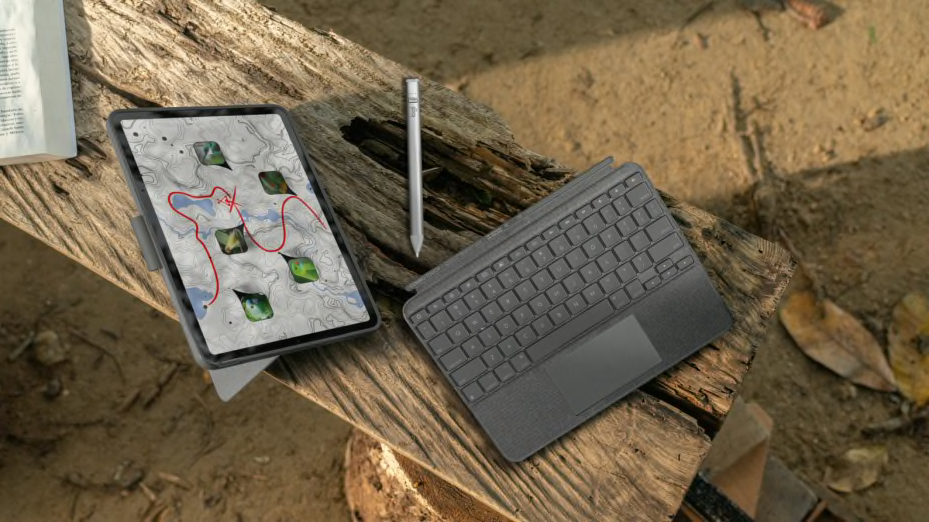
Logitech Combo Touch Price in BD
Are you looking for a way to transform your iPad into a versatile workstation or creative hub? The Logitech Combo Touch for iPad is here to revolutionise your experience. Packed with innovative features, this keyboard case offers unmatched flexibility, whether you’re typing, sketching, or binge-watching your favourite series.
Four Versatile Modes for Every Task
The Logitech Combo Touch is designed to adapt to your needs seamlessly. Its four usage modes ensure you’re always equipped for the task at hand.
- Type Mode (60° Viewing Angle): Perfect for emails, reports, or browsing, with a comfortable angle and responsive keyboard.
- Sketch Mode (20° Viewing Angle): Ideal for artists and designers, offering a stable base for creativity.
- View Mode: Detach the keyboard for hands-free streaming or presentations.
- Read Mode: Fold the case to enjoy an immersive reading experience without distractions.
Detachable Backlit Keyboard for Maximum Flexibility
Whether you’re working late or in a dim environment, the Combo Touch’s backlit keys have you covered. The detachable keyboard offers a tactile and responsive typing experience while giving you the freedom to switch between modes effortlessly.
- Backlit Keys: Adjustable lighting for any environment.
- Responsive Design: Enjoy a laptop-like typing experience.
- Detachable Convenience: Remove the keyboard when not needed.
Smart Connectivity and Power Efficiency
Say goodbye to charging hassles. The Logitech Combo Touch connects directly to your iPad through the Smart Connector, drawing power directly from the device. This eliminates the need for batteries or charging cables, ensuring a clutter-free workspace.
- Powered by iPad: Energy-efficient and hassle-free operation.
- Smart Connector Technology: Quick and reliable connection with no pairing required.
Durable and Stylish Design
Crafted for the modern user, the Logitech Combo Touch offers premium protection and style. Its durable case shields your iPad from scratches and impacts while maintaining a sleek, professional look.
- Comprehensive Protection: Safeguards your device from everyday wear and tear.
- Sleek Aesthetic: complements the iPad’s minimalist design.
Why Choose the Logitech Combo Touch for iPad?
The Logitech Combo Touch is more than just a keyboard case—it’s a productivity powerhouse. Here’s why it’s a must-have:
- Enhanced Flexibility: Four modes to suit your lifestyle.
- Professional Typing Experience: Backlit keys for precision in any light.
- Effortless Connectivity: Smart Connector ensures a seamless setup.
- Built to Last: Durable materials for long-term reliability.
Where to Buy the Logitech Combo Touch for iPad
Ready to upgrade your iPad experience? The Logitech Combo Touch is available through leading retailers and online platforms. Don’t miss out on this game-changing accessory—grab yours today!
FAQs
Q1: Is the Logitech Combo Touch compatible with all iPads?
A: The Combo Touch is designed for specific iPad models. Check compatibility before purchasing.Q2: Can the backlit keys be adjusted?
A: Yes, the backlit keys have adjustable brightness levels to suit your preferences.Q3: Does the case protect against drops?
A: While it offers substantial protection against scratches and minor impacts, it’s not designed for extreme drop protection.Q4: Do I need to charge the keyboard separately?
A: No, the keyboard is powered directly by your iPad via the Smart Connector.Q5: Can I use the case without the keyboard attached?
A: Absolutely! The keyboard is detachable, giving you full flexibility to use the case on its own.






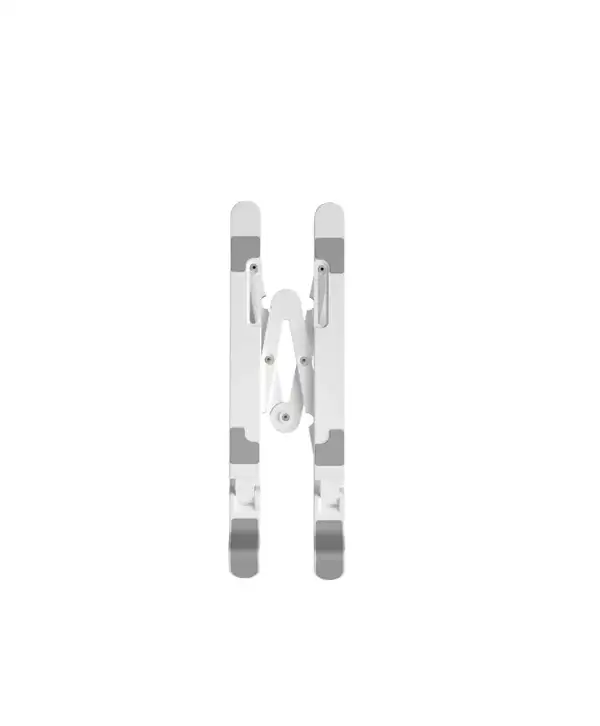




Reviews
There are no reviews yet.