iOS 26 is Here: A New Era of Intelligence and Design
- MC Solution BD
- September 16, 2025

iOS 26 Has Arrived: A New Era of Design and Intelligence
The wait is over. One of the biggest and most revolutionary operating system updates for the iPhone in years, iOS 26 has been formally released by Apple. This update is more than just a set of new tools; it’s a new way to experience the iPhone, complete with a gorgeous new design language and deeply integrated AI features.
A Visual Revolution: The “Liquid Glass” Design
The new “Liquid Glass” design is the first thing you’ll notice about iOS 26. The entire interface now has a translucent, reflective, and flowing appearance thanks to a comprehensive visual makeover. The soft, glassy appearance of app icons, menus, and navigation elements now dynamically changes to match the background.
A more engaging and seamless user experience is the goal here, not merely aesthetics. For instance, the lock screen now features a new 3D effect that activates when you move your phone, and the notifications and time cleverly change to maintain the focus of your wallpaper. Everything from the Control Centre to the Home Screen feels more polished and dynamic thanks to the new design language.
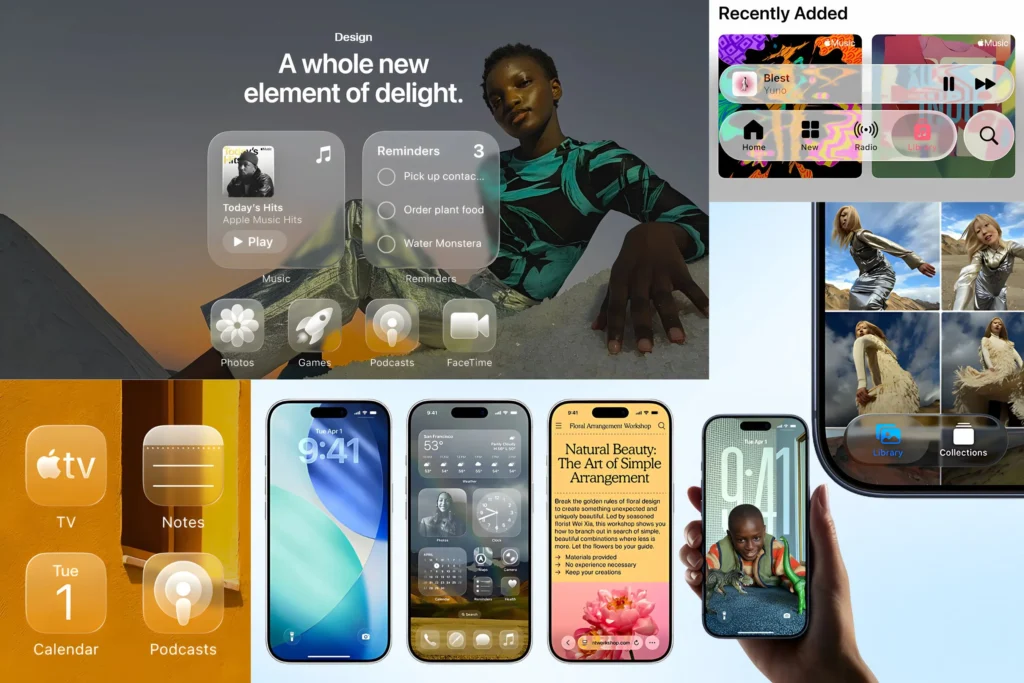
Apple Intelligence: AI That Works for You
The deeper integration of “Apple Intelligence” is one of iOS 26’s main features. Your daily tasks will become easier and more intuitive with the help of this suite of on-device AI features.
Live Translation: This communication tool is revolutionary. It can translate text in messages automatically, translate captions in real time during FaceTime calls, and even translate spoken words while on the phone. It uses on-device processing and is quick and smooth.
Visual Intelligence: Your iPhone is now able to comprehend what is displayed on your screen. Looking at an event photo? It may be suggested by your phone to be added to your calendar. Do you see a list in an email? It might offer to compile a list of reminders for you. This cross-app intelligence significantly increases productivity.
Genmoji and Image Playground: Do you want to quickly create a unique emoji or image? It is made possible by Apple Intelligence. The system will create what you specify. This allows you to customise your messages and more.
More Than Just a Pretty Face: Key New Features
iOS 26 has a tonne of new features that enhance daily functionality in addition to its design and AI.
Communication Tools: To cut down on disruptions, new tools like Hold Assist and Call Screening have been developed. Before your phone rings, Call Screening asks unknown callers to provide their name and reason for calling, which helps you decide whether to answer. When a representative joins the queue, Hold Assist will alert you and automatically wait for you on hold. With customisable backgrounds, group chat polls, and a new filter system for unknown senders, the Messages app also receives a major update.
Camera and Photos: The Camera app has been simplified, making it simpler to quickly change settings and switch between modes. Additionally, the Photos app has better search capabilities and a new layout.
Adaptive Power Mode: Found on iPhone 15 Pro models and later, this clever power mode strikes a balance between battery life and performance by making minor adjustments to prolong phone usage.
New Features and Apps: Other noteworthy additions include a new Games app to keep track of your gameplay and connect with friends, a new Preview app for editing PDFs and images, and an AutoMix feature in Apple Music that mixes songs like a DJ.
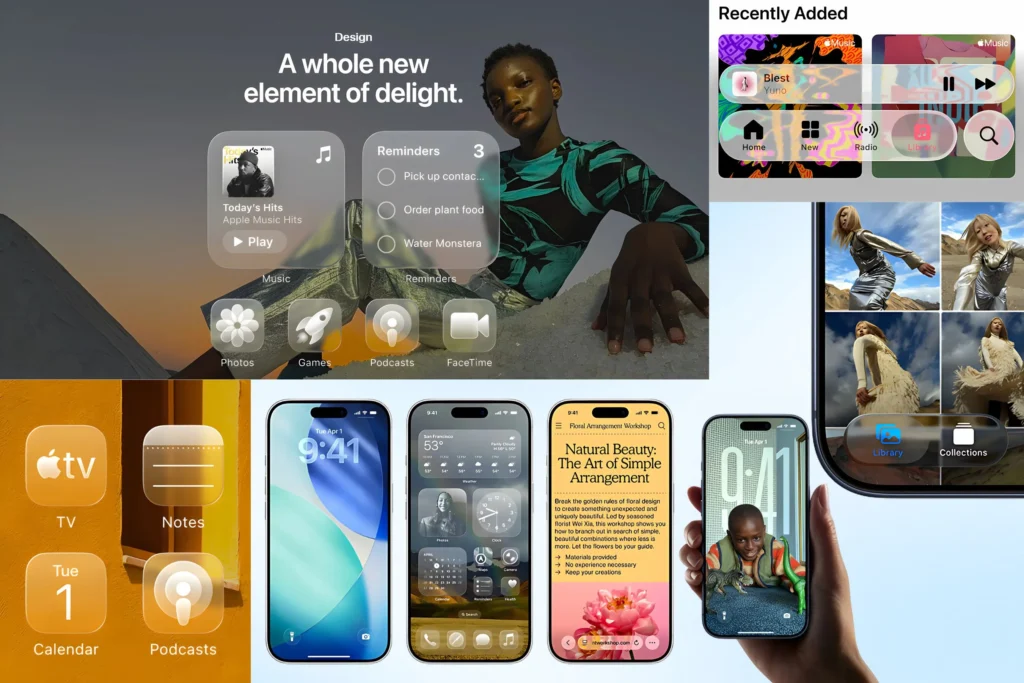
How to Get iOS 26
The free iOS 26 update is currently accessible for download. Although some of the more sophisticated AI features driven by Apple Intelligence are exclusive to the iPhone 15 Pro and later models, it supports a broad range of devices, starting with the iPhone 11 series and going forward.
Just navigate to Settings > General > Software Update on your iPhone to begin the installation. Before beginning the installation, make sure you have enough battery life or are plugged in to a power source, and as always, make a backup of your device.
The iPhone has advanced significantly with this update. iOS 26 is a must-have for anyone searching for a new, smart, and more customised mobile device because of its “Liquid Glass” design and Apple Intelligence.
FAQs: Your Questions About iOS 26 Answered
Q1: Which iPhones are compatible with iOS 26?
A: iOS 26 is compatible with iPhone models 11 and up. This implies that upgrades will not be possible for devices such as the iPhone XR, XS, and XS Max. A more thorough list can be found on Apple’s support pages.
Q2: Does every iPhone that is compatible have access to all of the new features?
A: Not at all. Although the new design and many of the core features are available on all compatible iPhones, the iPhone 15 Pro and later models are the only ones with the more sophisticated Apple Intelligence features because of their more potent chips..
Q3: Before I update to iOS 26, what should I do?
A: A backup of your device is always a good idea before installing any significant software updates. Additionally, make sure your phone is plugged in or has at least 50% charge and that you have a strong Wi-Fi connection.
Q4: What about changing the name? I assumed it would be iOS 19.
A: To match the year of its release, what would have been iOS 19 is now iOS 26 because Apple has changed the naming scheme for its operating systems to one based on the year.
What’s New in iOS 26: Your Guide to Apple’s Latest Update
With its updated design and potent new AI features, iOS 26’s release is a significant occasion for iPhone users. From the Lock Screen to the app icons, the entire interface has a translucent, flowing appearance thanks to the Liquid Glass aesthetic. Apple Intelligence, a collection of on-device AI tools that includes Live Translation for calls and messages and a more user-friendly Visual Intelligence that can comprehend what’s on your screen, is combined with this visual makeover.
Along with these standout features, iOS 26 offers a number of useful enhancements. Call Screening and Hold Assist have been added to the Phone app to help control undesired calls and wait times. Customisable backgrounds and polls are among the new personalisation options available in the Messages app. By analysing your usage patterns, an Adaptive Power Mode helps users of the iPhone 15 Pro and later prolong battery life throughout the day. Additional updates include a dedicated Games app, new music features in Apple Music, and a revamped Camera app.






